ffmpeg in Scotch Box
But it doesn't come with ffmpeg. While working small project taking the sound from one video and "pasting" it onto a video that just shows the presenting monitor, stack overflow said to do this:
ffmpeg -i presentation_monitor_no_sound.mp4 -i room_video_and_audio.mp4 -c copy -map 0:0 -map 1:1 -shortest output.mp4
and it worked great!
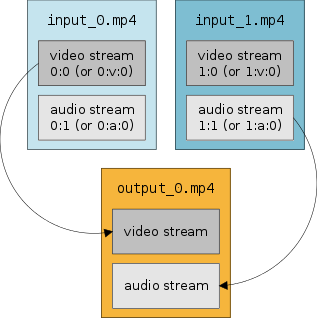 Scotch Box comes with a lot of great stuff, but no ffmpeg. Since Scotch Box is running Ubuntu 14.04 LTS (Trusty Tahr).
Scotch Box comes with a lot of great stuff, but no ffmpeg. Since Scotch Box is running Ubuntu 14.04 LTS (Trusty Tahr).
It took a few minutes to install ffmpeg. Here's a note to my future self on google helped me discover how to do it.
- apt-get install ffmpeg
- this failed.
- cat /etc/issue
- this shows that it's Ubuntu 14.04. This allowed for googling that pointed to:
- add-apt-repository ppa:mc3man/trusty-media
- apt-get update
- echo $?
- apt-get install ffmpeg
- Things worked this time :-)
Tags: ffmeg, videos, linux
← Back home